£7.4m AI Training Fund Now Open to SMEs in the UK
The UK government has taken a step towards promoting the adoption of artificial intelligence (AI)
Build business applications with no coding knowledge
Save time & say goodbye to manual, repetitive tasks
Standardise & automate your business processes
Remove repetitive tasks from your team’s to-do list with UniFi Automation software
Automate accounting processes with ease
Centralise data from multiple systems via API
Retrieve, visualise, analyse & report on data
Cloud-based work OS for desktop & mobile
Attach documents to workflows & automate distribution
Two-way Excel integration reduces manual data re-keying
Full users get access to all current & new applications
ML services can be easily added to your applications, allowing you to benefit from Artificial Intelligence
Easily apply AI services to any field in your applications to imitate human behaviour
Find out about our vision, mission and core values, as well as the history of UniFi.
A step-by-step guide to using UniFi.
Read our latest blogs, news and updates.
Learn about the 3 different ways you can implement UniFi.
Apply to work with us or register you interest
Want to sell UniFi? See your options.
Find out how our customers have benefited from UniFi.
Join the UniFi mailing so you can get more out of your teams, time, and tasks.
Get empowered to make the most of UniFi.
Our helpful Support Team is available to assist you via phone and email.
Free SaaS business guides made with over 25 years’ experience.
See some of the companies using UniFi.
The UK government has taken a step towards promoting the adoption of artificial intelligence (AI)
Achieving optimal operational efficiency is critical to success in the oil and gas industry. With
UniFi comes with robust reference data management capabilities that allow users to easily create, amend, delete and manage reference data across all your systems, including UniFi.
UniFi can manage reference data held within its Apps and data held in other systems such as your ERP, CRM, and FMS.
You can create Apps to manage the approval of the creation of reference data items in other systems. Once the item is approved, it will be created in UniFi or your business systems.

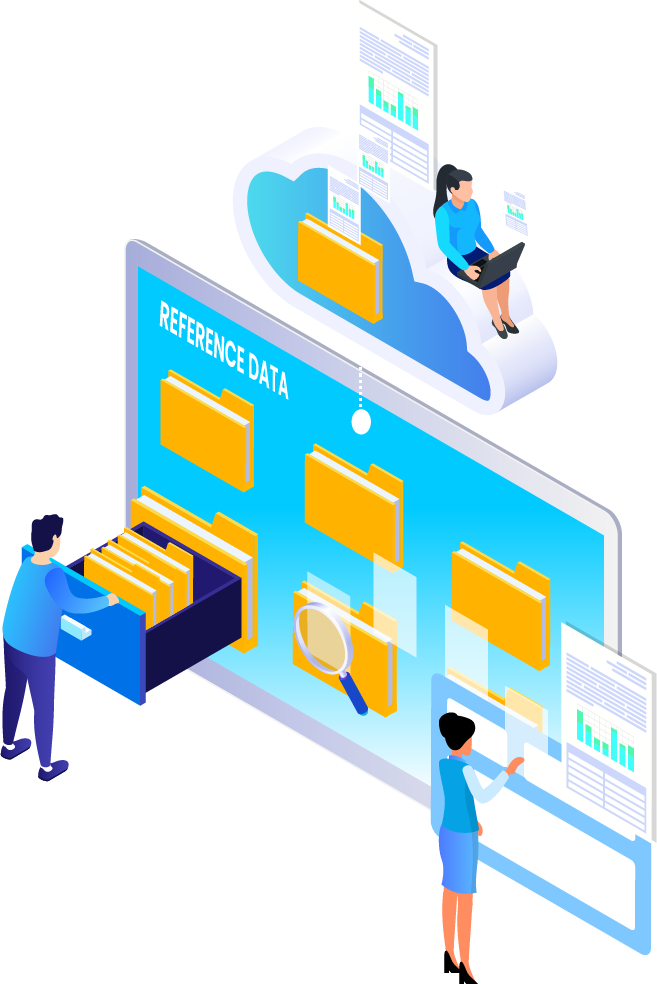
You can build apps for any use case and use a variety of dropdown fields (e.g: single select, multi select, customer, user, supplier etc) to create any type of reference data or retrieve it live from your business systems.
Users can choose to create the reference data within UniFi or they can create it in their other business systems and use UniFi to retrieve that live data.
This ensures a single source of truth and eliminates the need for reference data lists to be maintained in multiple systems. Giving you better data insights into your organisation.
UniFi can manage reference data in two ways: it can store and manage reference data in its own reference data section. It can also push, pull and convert data from multiple sources using data connectors. You can then decide where this data goes so you have a single source of truth.
To illustrate, if a CRM system is where you create your customers, you won’t need to create that customer again in any other system.
Instead, you can use a data connector in UniFi to the customer list in your CRM. You can then present that customer list as a live drop-down in Apps you create in UniFi.
(Keep in mind that ‘customer data’ is only an example in this instance. You can have any type of reference data populated in your dropdown fields in your Apps).
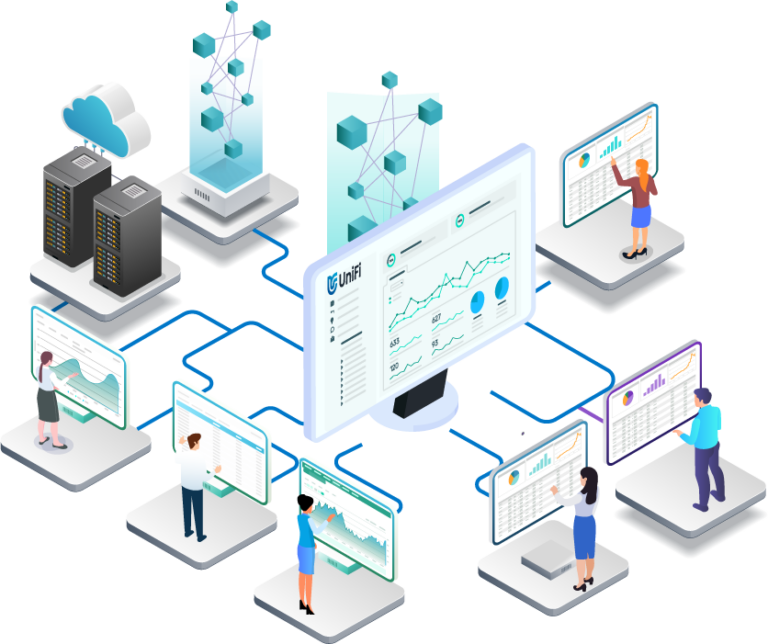

By retrieving data from other business systems that you already use,UniFi saves time and resources, eliminating the need for re-keying of data and ensuring that all information is up-to-date and accurate.
UniFi saves you from creating and managing multiple project lists, customer lists, supplier lists, cost centres, employee records and other analytical/reference type data.
Simply pick the master system to hold the data and use UniFi to deal with approving the creation and amendment of the master data. The master system will update when changes are approved and then you can use this field in any part of UniFi or your wider business systems.
With this, you can be confident that everyone is working on the same set of information. Ultimately providing you with much better reporting and data insights.
Other Compliance Use Cases
If you have a unique requirement or use case that’s not listed on this page, it’s highly likely that it’s creatable or configurable in UniFi, please speak to our team and we’ll be happy to discuss your options
Enter your details below to get a free demonstration of UniFi and see how you can automate and streamline your processes.
Privacy Policy : We hate spam and promise to keep your email address safe