£7.4m AI Training Fund Now Open to SMEs in the UK
The UK government has taken a step towards promoting the adoption of artificial intelligence (AI)
Build business applications with no coding knowledge
Save time & say goodbye to manual, repetitive tasks
Standardise & automate your business processes
Remove repetitive tasks from your team’s to-do list with UniFi Automation software
Automate accounting processes with ease
Centralise data from multiple systems via API
Retrieve, visualise, analyse & report on data
Cloud-based work OS for desktop & mobile
Attach documents to workflows & automate distribution
Two-way Excel integration reduces manual data re-keying
Full users get access to all current & new applications
ML services can be easily added to your applications, allowing you to benefit from Artificial Intelligence
Easily apply AI services to any field in your applications to imitate human behaviour
Find out about our vision, mission and core values, as well as the history of UniFi.
A step-by-step guide to using UniFi.
Read our latest blogs, news and updates.
Learn about the 3 different ways you can implement UniFi.
Apply to work with us or register you interest
Want to sell UniFi? See your options.
Find out how our customers have benefited from UniFi.
Join the UniFi mailing so you can get more out of your teams, time, and tasks.
Get empowered to make the most of UniFi.
Our helpful Support Team is available to assist you via phone and email.
Free SaaS business guides made with over 25 years’ experience.
See some of the companies using UniFi.
The UK government has taken a step towards promoting the adoption of artificial intelligence (AI)
Achieving optimal operational efficiency is critical to success in the oil and gas industry. With
UniFi Optical Character Recognition (OCR) is not a traditional OCR.
Unlike other OCR software, UniFi OCR has built-in Machine Learning and AI to take your document processing to the next level!
UniFi OCR is intelligent enough to automate document processing without any input from the user. This allows you to extract data from your documents at a scale like never before!
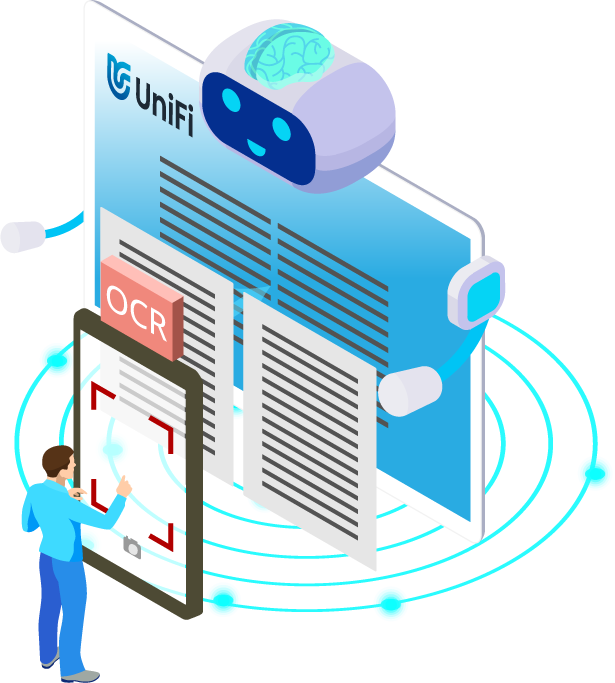
UniFi OCR software takes the hassle out of any document handling processes, freeing up your time for more important tasks.
UniFi gives you extensive features so you can fulfil multiple use cases in one platform. Unlike other providers, all features are included for one price.
All features can be used together to automate processes, improve reporting, integrate systems and replace your 3rd party software. Reducing your need to manage multiple disparate systems and helping reduce your costs. It’s one platform to replace them all.
UniFi OCR utilises powerful machine learning (ML) services to enable applications to harness AI power to swiftly extract text, handwriting, and data from scanned documents such as PDFs.
It can work quickly and accurately on thousands of different documents in multiple layouts and formats, returning confidence scores for all identified items so that you can have total control over the results.
With UniFi OCR you can easily get meaningful data out of any scanned document much faster than traditional OCR or any kind of manual process
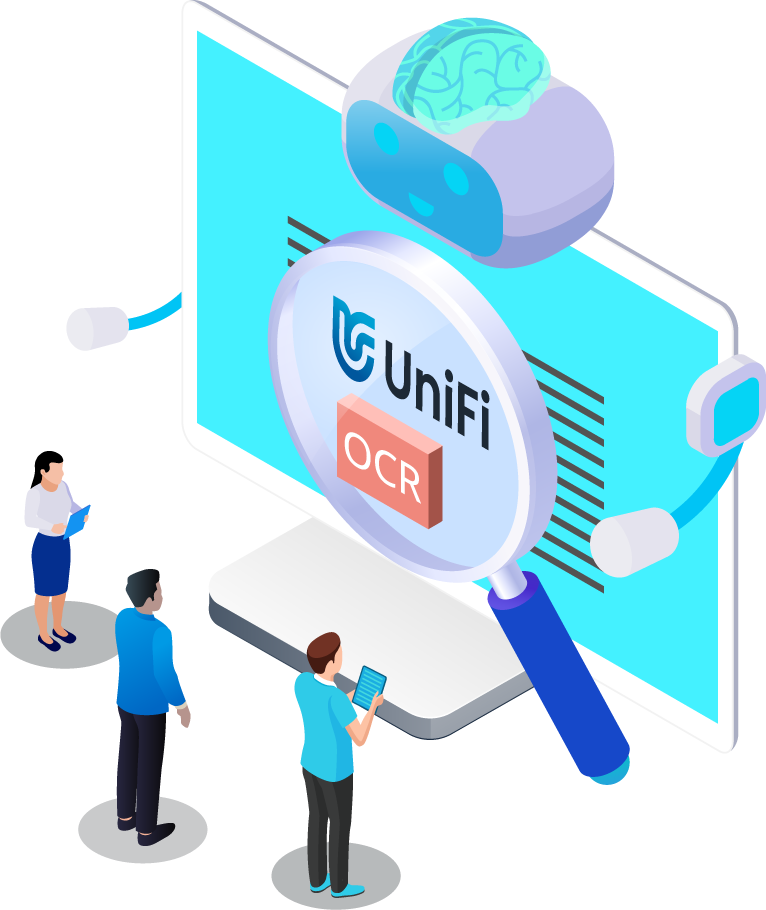
Whether it’s contracts, receipts, invoices, or another type of document, they come in all types of formats and processing them manually can take up a lot of precious time. Some documents have labels, some labels might be inconsistent, and some documents have no labels at all!
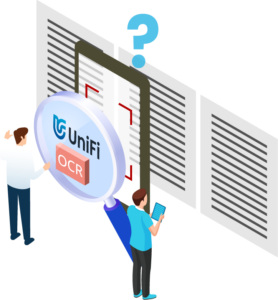
Additionally, important information like customer or account ID’s might be labeled differently from document to document, making processing your documents at scale difficult.
You or your team are likely wasting a lot of time manually entering data which is prone to human error and can slow down your document processes. With traditional OCR software you also waste time with building templates for each supplier invoice format.
With UniFi OCR, you can drastically reduce the time these processes take, while ensuring greater levels of accuracy.
Here’s a non-exhaustive list of use cases for UniFi OCR:

UniFi OCR uses Machine Learning (ML) and Artificial Intelligence (AI) which enables it to work with any style of document, with no templates or configuration required.

UniFi OCR can automatically extract relevant data such as contact information, items purchased, and vendor name from those documents, including the line-item details, not just the header amounts.

UniFi OCR uses machine learning (ML) to understand the context of invoices and receipts, and automatically extracts specific information like vendor name, price, and payment terms.

UniFi OCR identifies vendor names that are essential for your workflows but may not be explicitly labeled. For example, it can find the vendor name on a receipt even if it’s only indicated within a logo at the top of the page without an explicit key-value pair combination.

UniFi OCR makes it easy to consolidate input from any type of receipt or invoice. It’s common for your documents from various vendors to use different words for the same concept, which might be a challenge for some OCR systems. But not for UniFi OCR!
For example, UniFi OCR maps relationships between field names in different documents such as customer no., customer number, and account ID, and outputs standard taxonomy (in this case, INVOICE_RECEIPT_ID), thereby representing data consistently across document types.
Using UniFi OCR for receipts and invoices is just one of many document use cases.
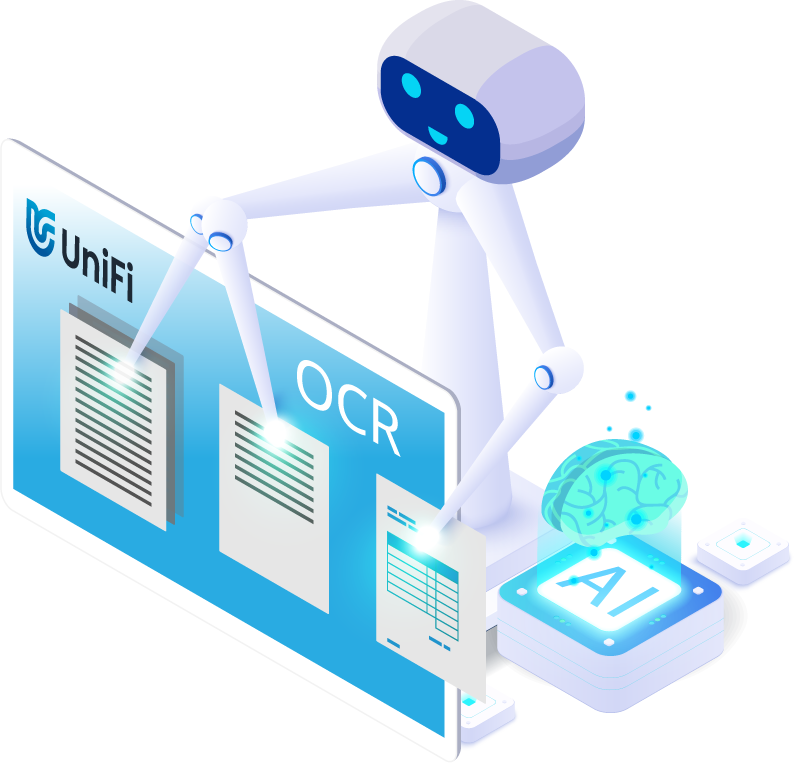
Not all OCR software is created equal.
A simple optical character recognition software works by storing multiple font and text image patterns as templates. This type of OCR engine uses pattern-matching algorithms to compare text images, character by character, to its internal database.
Traditional OCR has limitations because there are virtually unlimited font and handwriting styles, and every single type cannot be captured and stored in the database.

UniFi OCR uses intelligent character recognition (ICR) technology to read the text in the same way humans do.
The machine learning software within UniFi OCR trains the machine to interpret text like a human.
In simple terms, the machine learning element looks for different image attributes and combines these to output a result in seconds.
UniFi OCR uses machine learning (ML) to understand the context of your documents and automatically extracts specific information, as you require.
Using optical mark recognition, UniFi can identify logos, watermarks, and other text symbols in a document.
UniFi OCR goes beyond simple optical character recognition (OCR) by extracting relationships, structure, and text from documents.
UniFi OCR is built-in and ready to be used in your apps or the free pre-installed foundation apps.
You can set up app automations to send your documents to any app form in UniFi, removing the need for re-keying data, or it can be set up to send the information into your Accounting or ERP system.


Optical Character Recognition (OCR) technology converts an image of text into a machine-readable text format. For example, if you scan a document, your computer saves the scan as an image file.
As you likely know, you cannot use a text editor to edit, search for words, or count the words in the image file.
However, you can use OCR to convert the image into a text document with its contents stored as text data.
Enter your details below to get a free demonstration of UniFi and see how you can automate and streamline your processes.
Privacy Policy : We hate spam and promise to keep your email address safe